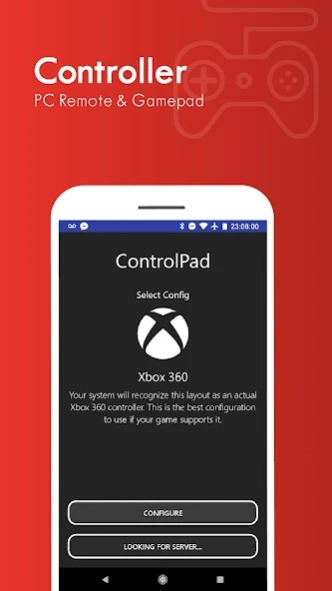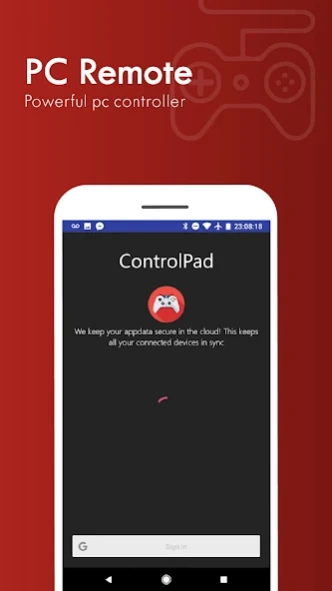Gamepad Controller for Android 1.0.0
Free Version
Publisher Description
Gamepad Controller for Android - Game Controller is an app which allows Gamers to use their USB Gamepads.
It is the most feature rich, refined and easy to use, premium Touch Emulation software. It allows for using any USB/Bluetooth Game Controller/Gamepad to control Android games through Touch Emulation. Turn any Touch-Screen ONLY game to a completely Game Controller supported one.Get precise control over your games. Win Online Battles. And much more. Now compatible with all Android Versions. No Custom Kernel required.
IMPORTANT: NOW COMPATIBLE WITH ANDROID MARSHMALLOW & ANDROID NOUGAT(Version 1.2.1+). Root Access required with the latest SuperSU. Install Busybox on Android 6.0+.
New Features :
------------------------
- Automatic Profile Switch
- Relative Touch[Camera Movement] System
- Support for All Generic Gamepads/Joysticks,as well as renowned Controllers such as DualShock 4, Xbox 360(Wireless & Wired) Controller, Dual Shock 3 & 4, Moga Pro,etc
- Background Image Profile Tag
- Material Design User Interface
- Momentary Key Press
- 8-Way DPAD
- 4x-5x sized Analog Sticks , Buttons for Touch Profile Editor.
- Refined 8 -way Swipe mechanism
- Integrated Gamepad testing interface
- Easier setup compared to Non-PRO.
- Works perfectly with emulators e.g. Reicast, PPSSPP , FPSE, Drastic, N64oid , Mame4Droid, etc .
- Universal Virtual Touch Screen Driver
Tested Game Controllers :
--------------------------------------
All Logitech Controllers
All Moga Controllers including the New Moga Pro Power and Hero Power[HID MODE]
Nyko PlayPad/Pro
Wireless & Wired Xbox 360 Controller
Wired PS4 Dual Shock 4
All iPega Controllers
Ouya Controller
nVidia Shield's Gamepad
Wired PS4 & PS3 Controllers
Snakebyte iDroid
Green Throttle Atlas
Mad Catz Controller
Samsung Gamepad
SteelSeries
G910
Some Fake Dual Shock 3.
NOTE: Game Controller 2 Touch PRO supports lot more Controllers compared to Non-PRO.This list is NOT an exhaustive one. Just some Controllers the Developer has been able to test personally.
About Gamepad Controller for Android
Gamepad Controller for Android is a free app for Android published in the PIMS & Calendars list of apps, part of Business.
The company that develops Gamepad Controller for Android is Dev+Studio+developer. The latest version released by its developer is 1.0.0. This app was rated by 3 users of our site and has an average rating of 2.0.
To install Gamepad Controller for Android on your Android device, just click the green Continue To App button above to start the installation process. The app is listed on our website since 2019-04-20 and was downloaded 402 times. We have already checked if the download link is safe, however for your own protection we recommend that you scan the downloaded app with your antivirus. Your antivirus may detect the Gamepad Controller for Android as malware as malware if the download link to gamepad.controller.android is broken.
How to install Gamepad Controller for Android on your Android device:
- Click on the Continue To App button on our website. This will redirect you to Google Play.
- Once the Gamepad Controller for Android is shown in the Google Play listing of your Android device, you can start its download and installation. Tap on the Install button located below the search bar and to the right of the app icon.
- A pop-up window with the permissions required by Gamepad Controller for Android will be shown. Click on Accept to continue the process.
- Gamepad Controller for Android will be downloaded onto your device, displaying a progress. Once the download completes, the installation will start and you'll get a notification after the installation is finished.